Reporting
Analytics & Reporting App
The Content Fabric collects detailed resource usage for each tenancy. This information is used to calculate utility charges and create usage reports. The new Analytics & Reporting app provides a detalied overview of every content object streamed under a specific tenancy. It displays valuable information regarding utility metrics, averge latency, total number of unique user sessions and client geolocation data on a specified period of time. Tenant Admins are able to apply multiple filters and export usage data to gain valuable insights of their streamed content.
Overview
- Filter by real-time data (past 24 hours)
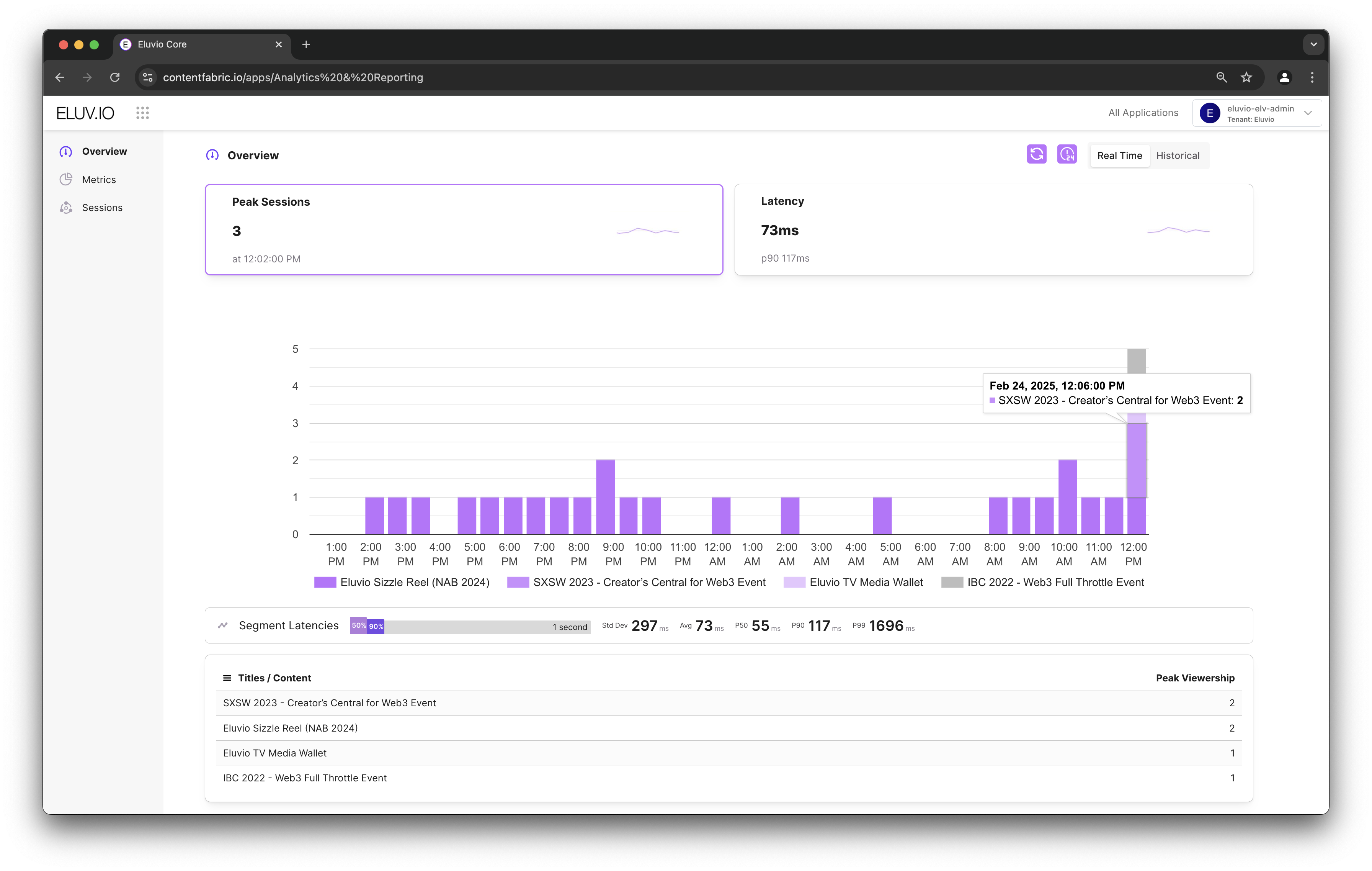
- Filter by historical data (over a specified period of time)
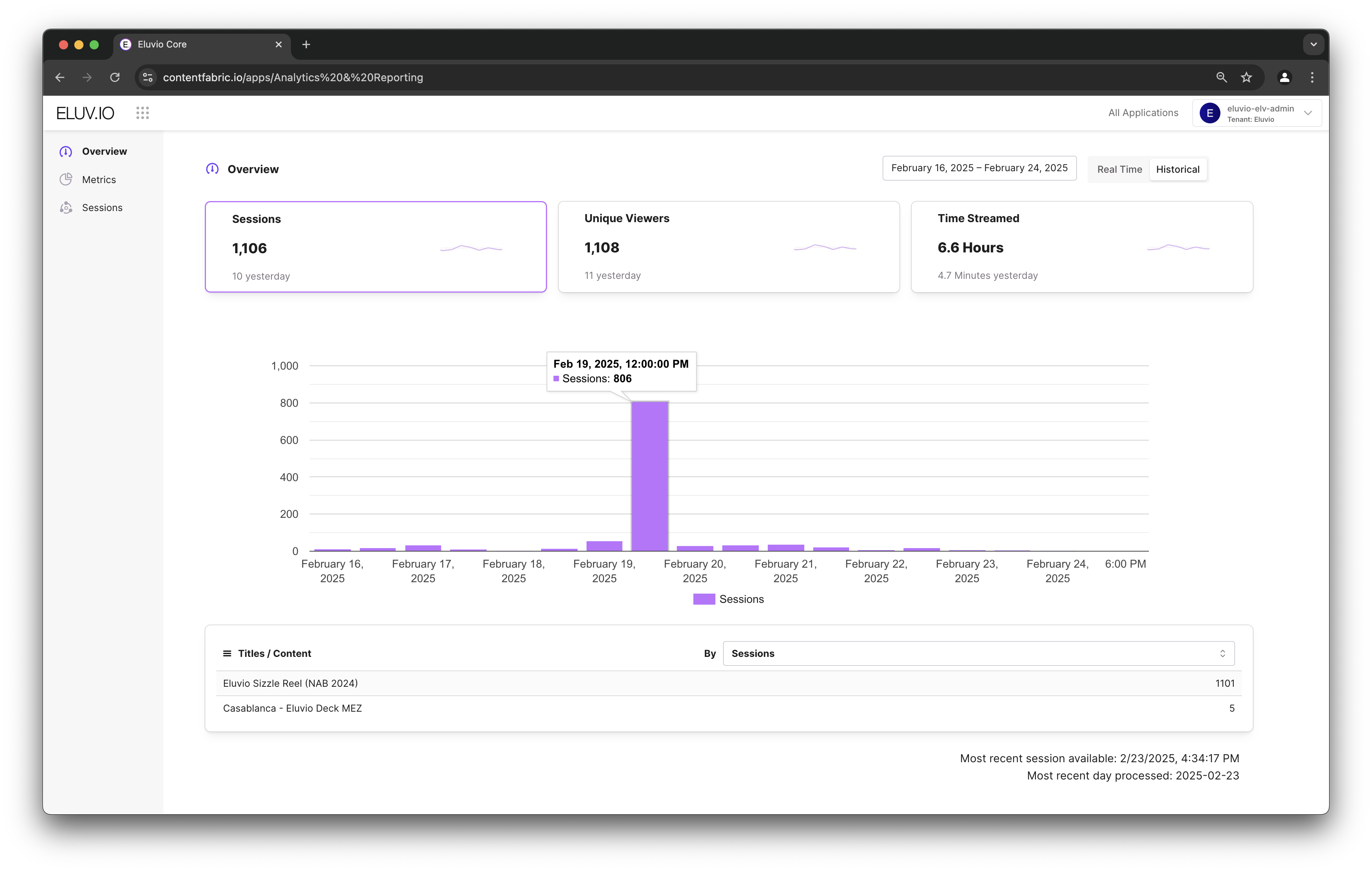
Metrics
- Filter by a specific content object ID
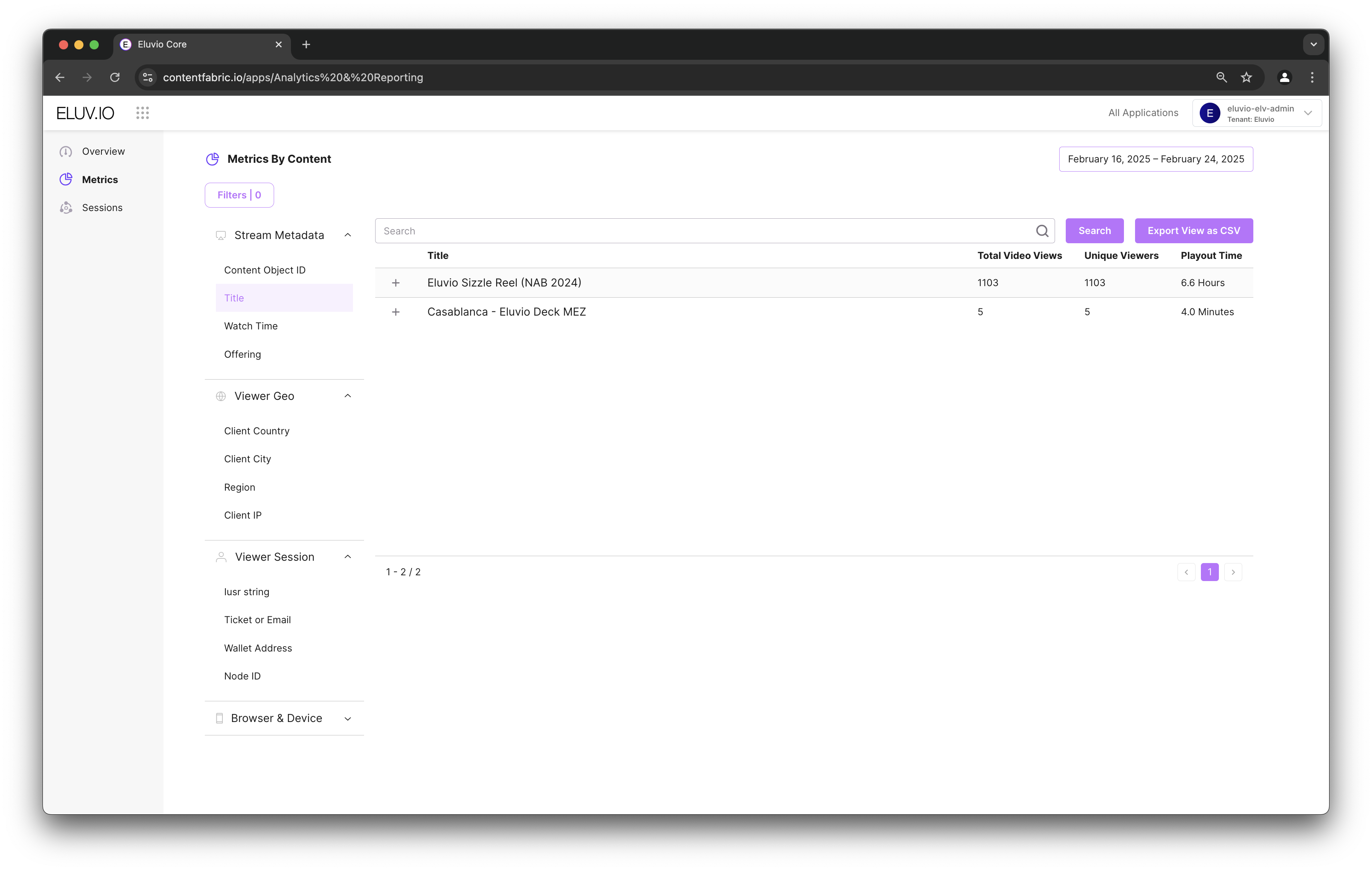
- Filter by geolocation
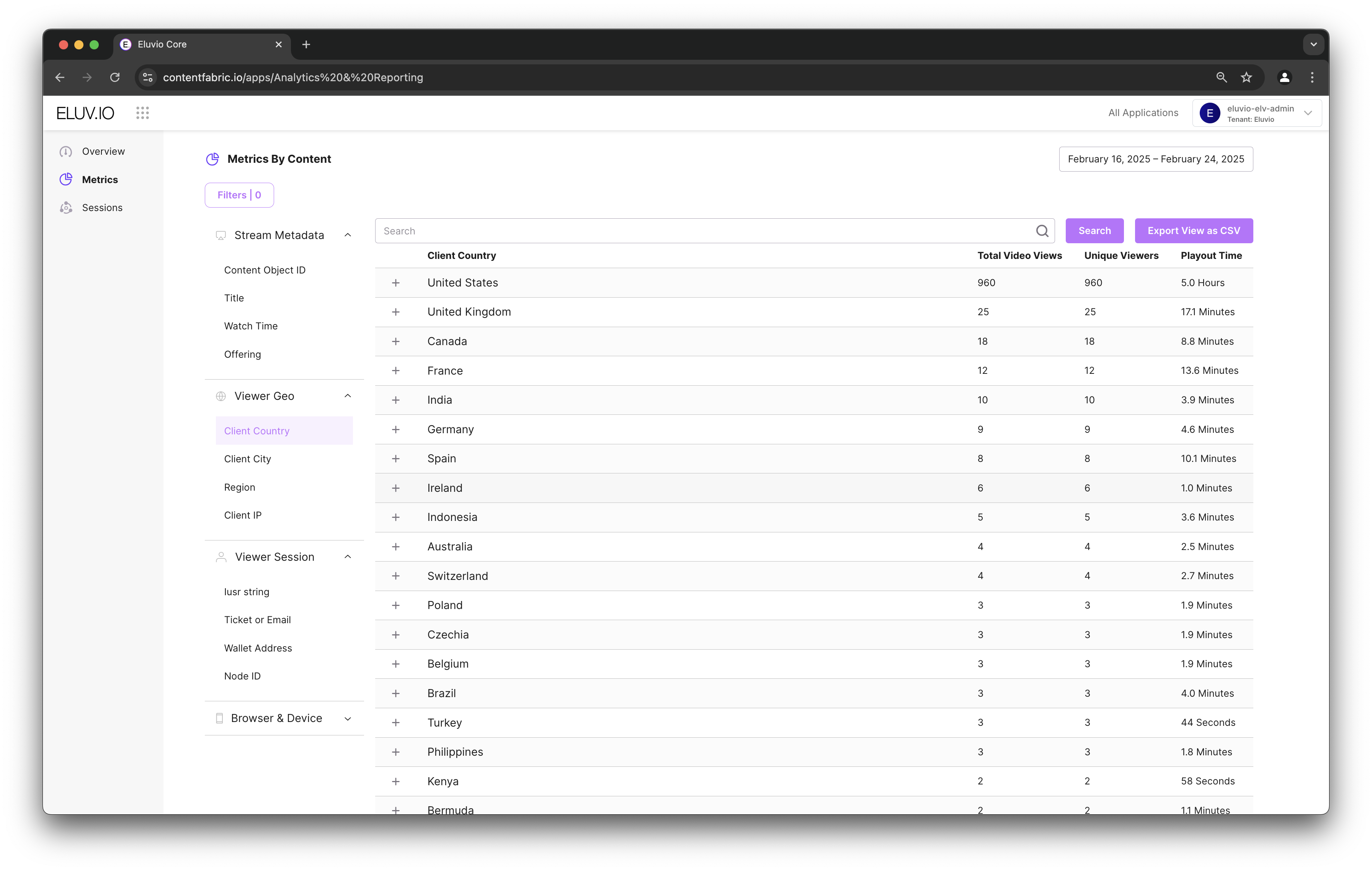
- Filter by user session and browser/device
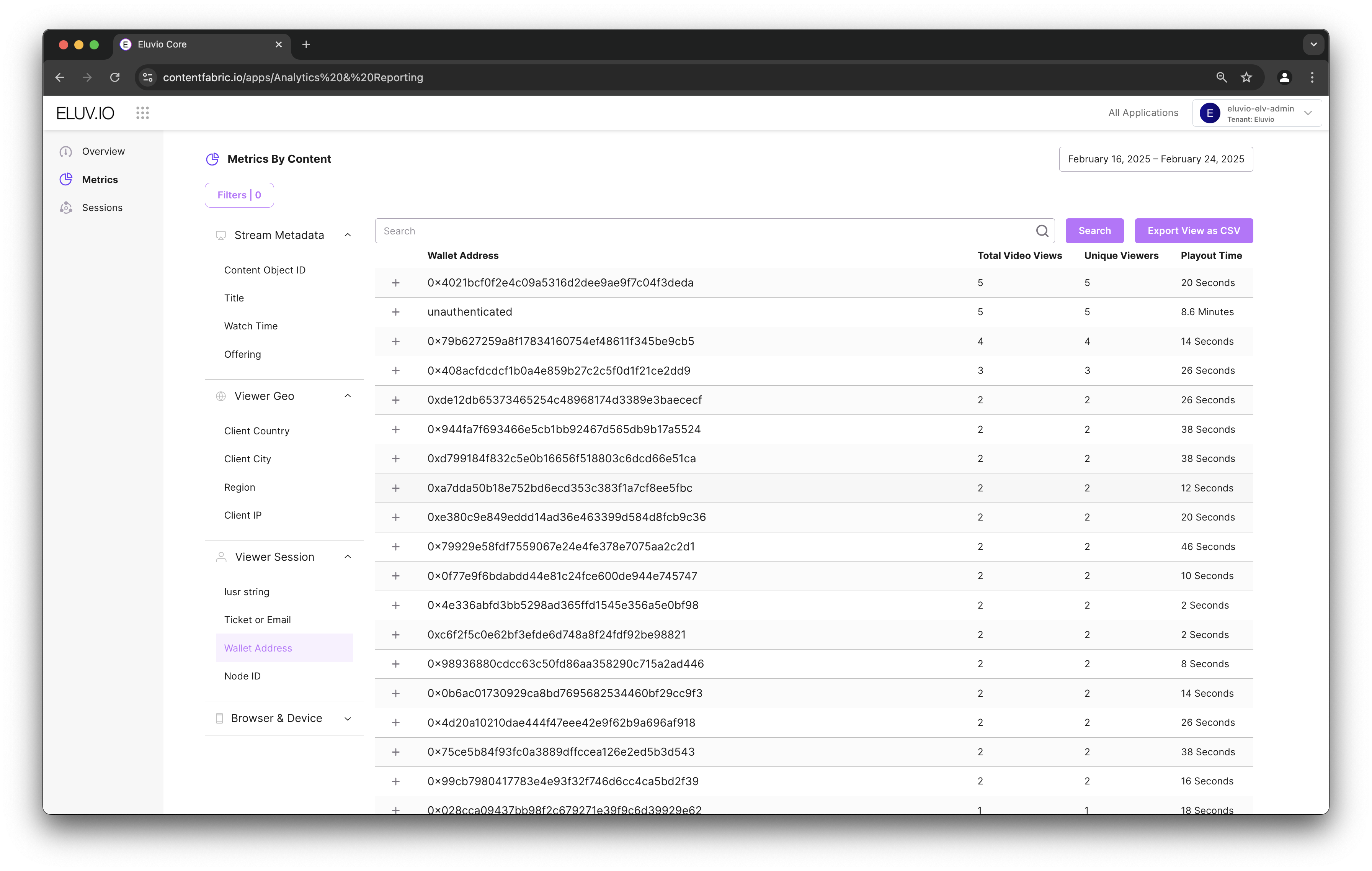
Sessions
- Access unique viewer session
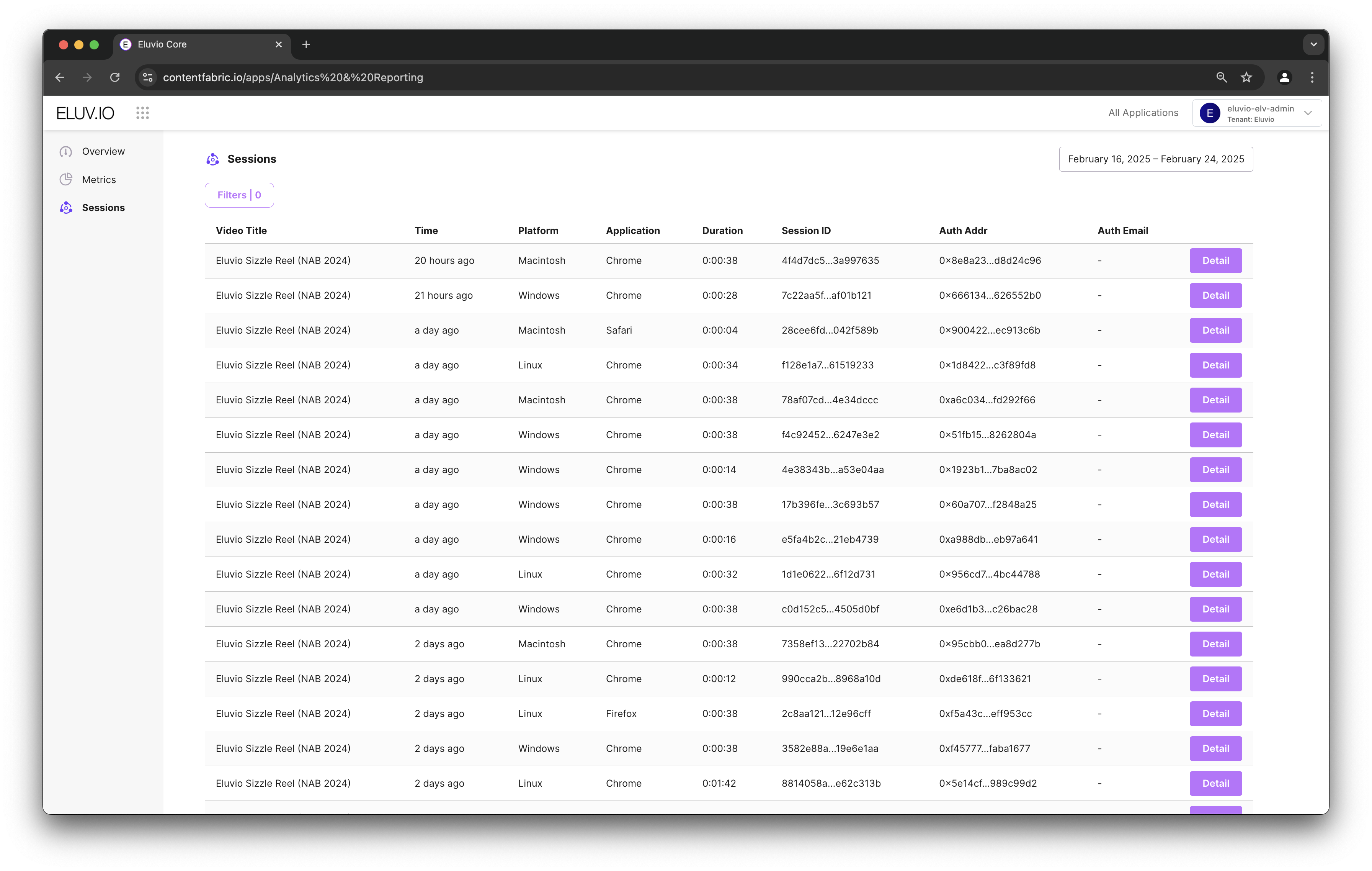
- Access viewer session details
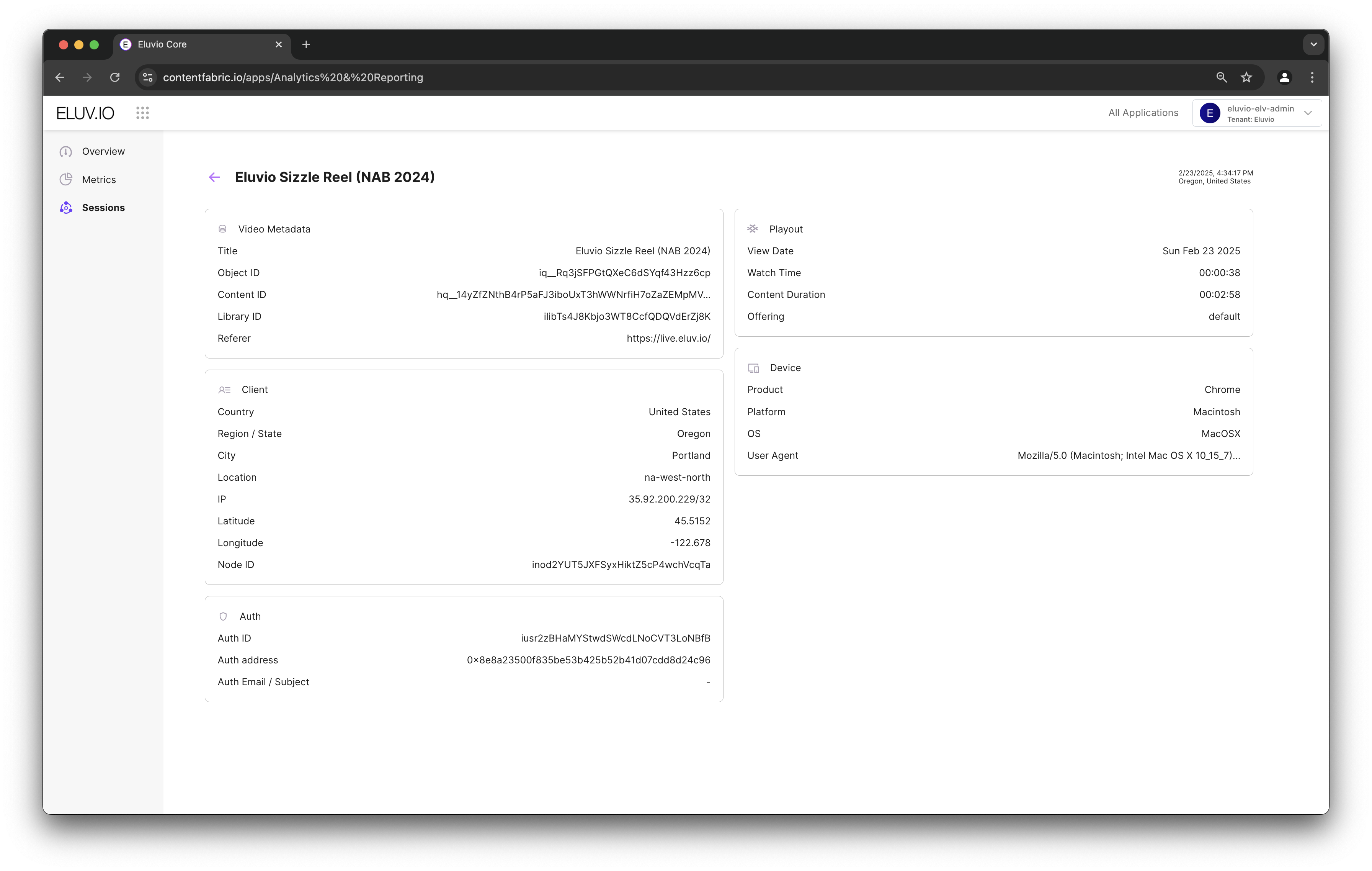
Reference of Terms
Metrics
-
object_id: the unique internal ID for that object. That ID can be used to locate the object on the Eluvio content Fabric, using the fabric browser or though the command line.
-
info.library_id: the unique internal ID assigned to the library in which the content object is located. That ID can be used to locate the library and the objects it contains on the Eluvio content fabric.
-
info.ip_title_id: ip_title_id is a field in the public metadata of an object used to provide a functional, tenant provided unique ID for a content object. That field is optional and not always populated.
-
info.object_name: the name provided at the creation of the content object on the fabric.
-
info.title: a functional name provided in the public metadata for the object. Typically used to store content actual title. That field is optional and not always populated.
-
info.title_type: a name given to the functional category of object (example: NTF template, feature…). That field is optional and not always populated.
-
info.asset_type: used to differentiate primary objects (like a feature), from ancillary objects (like a trailer for a feature). That field is optional and not always populated.
-
storage: the amount of disk space occupied by the object. That space includes the metadata, attached file and all data stored in attached content parts.
-
info.active: usage status of the object. Possible values are:
-
active: indicates the object was played, attached part or file were downloaded or that non-public fields in its metadata were accessed during the reporting period.
-
inactive: indicates no accesses whatsoever were made to that object during the reporting period.
-
poked: indicated that only the public metadata was accessed for that object during the reporting period.
-
usage.playout.audio_clear_sec: the aggregate number of seconds of audio of that content played without DRM across all audio requests during the reporting period.
-
usage.playout.audio_drm_sec: the aggregate number of seconds of audio of that content played with DRM across all audio requests during the reporting period.
-
usage.playout.video_hi_clear_sec: the aggregate number of seconds of video of that content played in 4K or equivalent resolution without DRM across all audio requests during the reporting period.
-
usage.playout.video_hi_clear_sec: the aggregate number of seconds of video of that content played in 4K or equivalent resolution with DRM across all audio requests during the reporting period.
-
usage.playout.video_md_clear_sec: the aggregate number of seconds of video of that content played in HD or equivalent resolution without DRM across all audio requests during the reporting period.
-
usage.playout.video_md_drm_sec: the aggregate number of seconds of video of that content played in HD or equivalent resolution with DRM across all audio requests during the reporting period.
-
usage.playout.video_lo_clear_sec: the aggregate number of seconds of video of that content played in SD or lower resolution without DRM across all audio requests during the reporting period.
-
usage.playout.video_lo_drm_sec: the aggregate number of seconds of video of that content played in SD or lower resolution with DRM across all audio requests during the reporting period.
-
info.master: empty header column used to separate production master related data for readability. The production master is the source media file provided to ingest the content in the Eluvio content fabric. All the following master fields will also be blank unless the object is one of the production master used during the content ingest process.
-
info.master.codec.audio: the name of the codec used for the encoding of the production master audio.
-
info.master.codec.video: the name of the codec used for the encoding of the production master video.
-
info.master.duration: the duration of the production master content (in seconds).
-
info.master.resolution: the video resolution of the production master content.
-
info.mezzanine: empty header column used to separate mezzanine related data for readability. The mezzanine is the playable content object. All the following mezzanine fields will also be blank unless the object is a playable media object.
-
info.mezzanine.codec.audio: the name of audio codec used for the media streamed out of the fabric (typically AAC).
-
info.mezzanine.codec.video: the name of video codec used for the media streamed out of the fabric (typically H264).
-
info.mezzanine.duration: the duration in seconds of the playable media object.
-
info.mezzanine.playout_formats.
: the supported playout formats, displayed over 1 to 6 columns. Supported formats are a sub-set of dash-clear, hls-clear, dash-widevine, hls-fairplay, hls-aes128 and hsl-sample-drm. -
usage.data_download.bytes: the aggregated amount of downloaded data in bytes for that object.
-
usage.data_download.occurrences: the number of requests received for data download for that object. The cumulated size of the data served in response to those requests is what is measured in the preceding column (usage.data_download.bytes).
-
usage.error.bytes: the aggregated amount of data served as a result of invalid requests. This data is for error messages.
-
usage.error.occurrences: the number of invalid requests received for that object. The cumulated size of the error message served in response to those requests is what is measured in the preceding column (usage.error.bytes).
-
usage.ingest.audio_
: the number of seconds of audio content ingested that were encoded with a certain codec. Note that the amount of audio content and video content for a given data source often do not match as multiple alternate audio can be provided. -
usage.ingest.
:.density_large_sec: the number of seconds of 4K or equivalent video content ingested that were encoded with a certain codec. -
usage.ingest.
:.density_medium_sec: the number of seconds of HD or equivalent video content ingested that were encoded with a certain codec. -
usage.ingest.
:.density_small_sec: the number of seconds of SD or lower video content ingested that were encoded with a certain codec. -
usage.ingest.occurrences: the number of transcode requests processed to prepare the mezzanine content of that object. Typically one per video or audio stream.
-
usage.media.bytes: the number of bytes exchanged with the server when making calls to control the transcoding process.
-
usage.media.occurrences: the number of calls made to the function used to control the transcoding process.
-
usage.playout.audio_total_hrs: the total audio playout duration (DRM and clear combined) served for that content object in hours.
-
usage.playout.bytes: the total number of bytes served for the playout of that content object (audio and video combined).
-
usage.playout.occurrences: the total number of playout requests served. Note that a request is made for each segment of a video or audio (segments are approximately 2 seconds long). Requests also include manifest describing which segments to download.
-
usage.playout.video_total_hrs: the total video playout duration (DRM and clear combined) served for that content object in hours.
-
usage.public_download.bytes: the total number of bytes of public metadata served for this content object.
-
usage.public_download.occurrences: the total number of public metadata received for this object. The sum of the size of the data served for those requests is represented in the column usage.public_download.bytes.
-
usage.updated: the number of times the content object was updated during the reporting period.
Sessions
-
auth_identity: the address of the wallet of the user originating that playout session (if applicable).
-
auth_addr: the address of the private key to authenticate into the Eluvio fabric browser to originate that playout session (if applicable).
-
auth_email: the email address for the user originating that playout session (if provided in the authentication token).
-
client_ip: the IP address originating the playout session.
-
client_location: the global region from which the session was served.
-
client_city: the city from which the playout session originated (obtained by IP address lookup).
-
client_country: the country from which the playout session originated (obtained by IP address lookup).
-
client_region: the state, province or region from which the playout session originated (obtained by IP address lookup).
-
platform: the hardware platform used as a client for the playout session (extracted from the user agent).
-
OS: the operating system used on the client for the playout session (extracted from the user agent).
-
referrer: the URL from which the playout session was originated.
-
id: the version hash of the content object played out.
-
ip_title_id: the unique ID (if provided in the public metadata) for the object played out in the session.
-
title: the title of the object being played if provided in the public metadata or the name of the object accessed if not.
-
view_date: the UTC date at which the session was initiated (formatted YYYY-MM-DD).
-
view_start: the UTC time at which the session was initiated (formatted HH:MM:SS.mmmZ).
-
duration_secs: the duration for the content being watched.
-
watched_secs: the number of seconds of playout for that session. Note that this number can exceed the duration of the content if the content is looping or if parts of the content are rewinded back and replayed by the end user.
-
pct_watched: the percentage of the video segments that were actually played